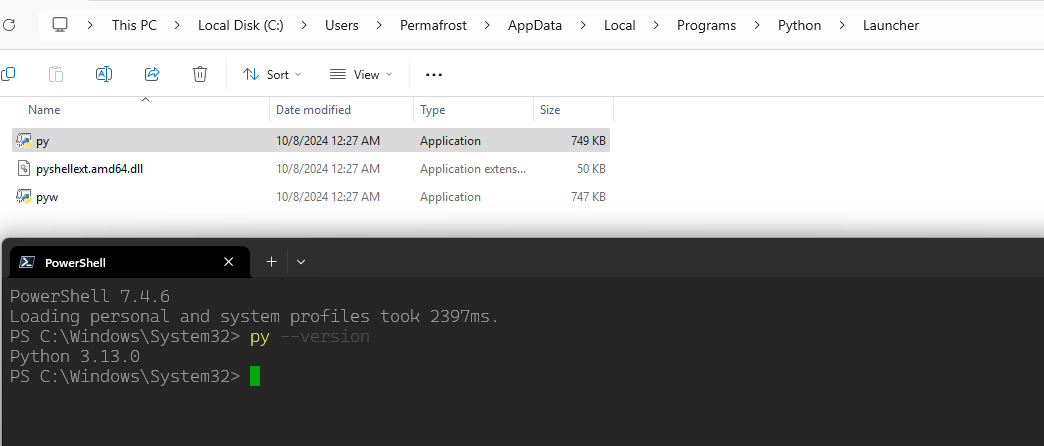This problem occurs because Windows doesn’t normally add the launcher path of the python 3.13 to the PATH variables. To solve this issue, make sure that you are running the installer on admin and add options about “adding py launcher” and “add to PATH”.
If that doesn’t work, open cmd.exe and hit where python
that will display out the location of the python.exe. Navigate to the .exe’s parent folder and locate a folder called “launcher”. Inside that folder is py.exe which is what you are looking for.
Chances are that the launcher folder will exist there if you are installing from the main website. Not another source like Microsoft store.
Add the PATH of py.exe to the PATH variables.