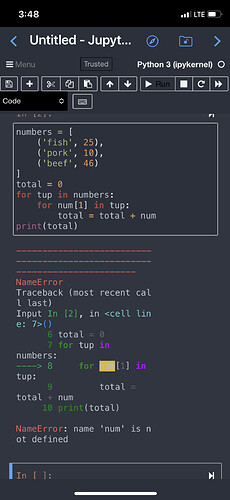Nicely done.
There are any number of ways you could expand on this, which would also expand your skills. One way, would be to have two inputs:
destination = input("Destination? ")
departure = input("Departure? ")
… then have your app return a route between them. An an example, a user could choose to travel from Dublin to Rome via Amsterdam or direct.
If you had a list of cities, like this:
cities = ['Amsterdam', 'Dublin', 'Rome', 'Warsaw', 'Minsk', 'Prague', 'Stockholm', 'Copenhagen', 'Paris', 'Madrid', 'Lisbon']
… you could use something like this:
for index, city in enumerate(cities, 1):
print(f"{index}: {city}")
… so that a user could then enter a number, rather than having to type the city name, then have your app figure out the route between departure and destination, and calculate the flight duration.
You could even .sort() the cities, alphabetically, so that Warsaw is number 11, rather than number 4
I would also use f-strings on the output:
print(f"{count} connections lead to Rome with an average flight time of {total//count} minutes")
Just some suggestions for you.