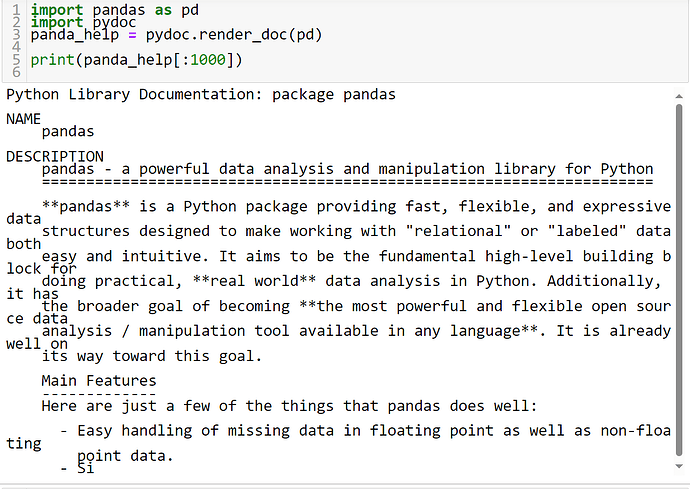Good day. I am a beginner to learn panda library, and what I want to know now is the basic contents of the panda library. However, after I type the command " help(pd) ", the contents of pandas are too large to be displayed on my laptop. I speculate there must be a command to only show, say, 1000 pandas docstring? Can any expert tell me what it is? Million thanks.

From here, use pydoc.
Something like:
import pandas as pd
import pydocpanda_help = pydoc.render_doc(pd)
The string panda_help should now contain the output of your help(pd). Obviously you can then print(panda_help[:1000]) or whatever else you want to do with it.
For something like this, you may find it easier to look at the online documentation instead.
Karl, the problem is in my e-book, there’s no mention where to find the online documentation. Besides, as I said earlier, I’m only a beginner to learn pandas, what I want to know now is its usages, application, and potentials. I will learn the details of pandas next week according to my agenda. Anyway, I’m still grateful for your advice.
Just for reference: You can find the pandas docs by doing a google search for “Python pandas”: https://pandas.pydata.org
A very good beginner’s tutorial for pandas can be found on Kaggle: Learn Pandas Tutorials | Kaggle
Pandas itself also has very good documentation plus guides: pandas documentation — pandas 2.2.0 documentation but I’d still advise to first take a look at the Kaggle tutorial.
Hans, good to receive your guidance, and I plan to study pandas in detail next week. Your guidance is highly appreciated.