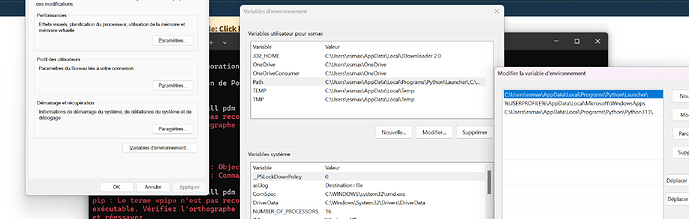Hi, sorry i didn’t understand waht is the “system Path”
i installed with you command
and received
C:\Users\xxx\Downloads\kleinanzeigen-bot-main>py -m pip install pdm
Collecting pdm
Downloading pdm-2.21.0-py3-none-any.whl.metadata (16 kB)
Collecting blinker (from pdm)
Downloading blinker-1.9.0-py3-none-any.whl.metadata (1.6 kB)
Collecting packaging!=22.0,>=20.9 (from pdm)
Downloading packaging-24.2-py3-none-any.whl.metadata (3.2 kB)
Collecting platformdirs (from pdm)
Downloading platformdirs-4.3.6-py3-none-any.whl.metadata (11 kB)
Collecting rich>=12.3.0 (from pdm)
Downloading rich-13.9.4-py3-none-any.whl.metadata (18 kB)
Collecting virtualenv>=20 (from pdm)
Downloading virtualenv-20.27.1-py3-none-any.whl.metadata (4.5 kB)
Collecting pyproject-hooks (from pdm)
Downloading pyproject_hooks-1.2.0-py3-none-any.whl.metadata (1.3 kB)
Collecting unearth>=0.17.0 (from pdm)
Downloading unearth-0.17.2-py3-none-any.whl.metadata (3.7 kB)
Collecting dep-logic>=0.4.4 (from pdm)
Downloading dep_logic-0.4.9-py3-none-any.whl.metadata (2.9 kB)
Collecting findpython<1.0.0a0,>=0.6.0 (from pdm)
Downloading findpython-0.6.2-py3-none-any.whl.metadata (5.3 kB)
Collecting tomlkit<1,>=0.11.1 (from pdm)
Downloading tomlkit-0.13.2-py3-none-any.whl.metadata (2.7 kB)
Collecting shellingham>=1.3.2 (from pdm)
Downloading shellingham-1.5.4-py2.py3-none-any.whl.metadata (3.5 kB)
Collecting python-dotenv>=0.15 (from pdm)
Downloading python_dotenv-1.0.1-py3-none-any.whl.metadata (23 kB)
Collecting resolvelib>=1.1 (from pdm)
Downloading resolvelib-1.1.0-py2.py3-none-any.whl.metadata (3.7 kB)
Collecting installer<0.8,>=0.7 (from pdm)
Downloading installer-0.7.0-py3-none-any.whl.metadata (936 bytes)
Collecting truststore>=0.9 (from pdm)
Downloading truststore-0.10.0-py3-none-any.whl.metadata (4.4 kB)
Collecting hishel>=0.0.32 (from pdm)
Downloading hishel-0.1.1-py3-none-any.whl.metadata (12 kB)
Collecting msgpack>=1.0 (from pdm)
Downloading msgpack-1.1.0-cp313-cp313-win_amd64.whl.metadata (8.6 kB)
Collecting pbs-installer>=2024.4.18 (from pdm)
Downloading pbs_installer-2024.10.16-py3-none-any.whl.metadata (991 bytes)
Collecting httpx<1,>0.20 (from httpx[socks]<1,>0.20->pdm)
Downloading httpx-0.27.2-py3-none-any.whl.metadata (7.1 kB)
Collecting filelock>=3.13 (from pdm)
Downloading filelock-3.16.1-py3-none-any.whl.metadata (2.9 kB)
Collecting httpcore>=1.0.6 (from pdm)
Downloading httpcore-1.0.7-py3-none-any.whl.metadata (21 kB)
Collecting certifi>=2024.8.30 (from pdm)
Downloading certifi-2024.8.30-py3-none-any.whl.metadata (2.2 kB)
Collecting h11<0.15,>=0.13 (from httpcore>=1.0.6->pdm)
Downloading h11-0.14.0-py3-none-any.whl.metadata (8.2 kB)
Collecting anyio (from httpx<1,>0.20->httpx[socks]<1,>0.20->pdm)
Downloading anyio-4.6.2.post1-py3-none-any.whl.metadata (4.7 kB)
Collecting idna (from httpx<1,>0.20->httpx[socks]<1,>0.20->pdm)
Downloading idna-3.10-py3-none-any.whl.metadata (10 kB)
Collecting sniffio (from httpx<1,>0.20->httpx[socks]<1,>0.20->pdm)
Downloading sniffio-1.3.1-py3-none-any.whl.metadata (3.9 kB)
Collecting socksio==1.* (from httpx[socks]<1,>0.20->pdm)
Downloading socksio-1.0.0-py3-none-any.whl.metadata (6.1 kB)
Collecting markdown-it-py>=2.2.0 (from rich>=12.3.0->pdm)
Downloading markdown_it_py-3.0.0-py3-none-any.whl.metadata (6.9 kB)
Collecting pygments<3.0.0,>=2.13.0 (from rich>=12.3.0->pdm)
Downloading pygments-2.18.0-py3-none-any.whl.metadata (2.5 kB)
Collecting distlib<1,>=0.3.7 (from virtualenv>=20->pdm)
Downloading distlib-0.3.9-py2.py3-none-any.whl.metadata (5.2 kB)
Collecting mdurl~=0.1 (from markdown-it-py>=2.2.0->rich>=12.3.0->pdm)
Downloading mdurl-0.1.2-py3-none-any.whl.metadata (1.6 kB)
Downloading pdm-2.21.0-py3-none-any.whl (282 kB)
Downloading certifi-2024.8.30-py3-none-any.whl (167 kB)
Downloading dep_logic-0.4.9-py3-none-any.whl (34 kB)
Downloading filelock-3.16.1-py3-none-any.whl (16 kB)
Downloading findpython-0.6.2-py3-none-any.whl (20 kB)
Downloading hishel-0.1.1-py3-none-any.whl (41 kB)
Downloading httpcore-1.0.7-py3-none-any.whl (78 kB)
Downloading httpx-0.27.2-py3-none-any.whl (76 kB)
Downloading socksio-1.0.0-py3-none-any.whl (12 kB)
Downloading installer-0.7.0-py3-none-any.whl (453 kB)
Downloading msgpack-1.1.0-cp313-cp313-win_amd64.whl (75 kB)
Downloading packaging-24.2-py3-none-any.whl (65 kB)
Downloading pbs_installer-2024.10.16-py3-none-any.whl (47 kB)
Downloading python_dotenv-1.0.1-py3-none-any.whl (19 kB)
Downloading resolvelib-1.1.0-py2.py3-none-any.whl (18 kB)
Downloading rich-13.9.4-py3-none-any.whl (242 kB)
Downloading shellingham-1.5.4-py2.py3-none-any.whl (9.8 kB)
Downloading tomlkit-0.13.2-py3-none-any.whl (37 kB)
Downloading truststore-0.10.0-py3-none-any.whl (18 kB)
Downloading unearth-0.17.2-py3-none-any.whl (47 kB)
Downloading virtualenv-20.27.1-py3-none-any.whl (3.1 MB)
---------------------------------------- 3.1/3.1 MB 321.6 kB/s eta 0:00:00
Downloading platformdirs-4.3.6-py3-none-any.whl (18 kB)
Downloading blinker-1.9.0-py3-none-any.whl (8.5 kB)
Downloading pyproject_hooks-1.2.0-py3-none-any.whl (10 kB)
Downloading distlib-0.3.9-py2.py3-none-any.whl (468 kB)
Downloading h11-0.14.0-py3-none-any.whl (58 kB)
Downloading markdown_it_py-3.0.0-py3-none-any.whl (87 kB)
Downloading pygments-2.18.0-py3-none-any.whl (1.2 MB)
---------------------------------------- 1.2/1.2 MB 614.0 kB/s eta 0:00:00
Downloading anyio-4.6.2.post1-py3-none-any.whl (90 kB)
Downloading idna-3.10-py3-none-any.whl (70 kB)
Downloading sniffio-1.3.1-py3-none-any.whl (10 kB)
Downloading mdurl-0.1.2-py3-none-any.whl (10.0 kB)
Installing collected packages: distlib, truststore, tomlkit, socksio, sniffio, shellingham, resolvelib, python-dotenv, pyproject-hooks, pygments, platformdirs, pbs-installer, packaging, msgpack, mdurl, installer, idna, h11, filelock, certifi, blinker, virtualenv, markdown-it-py, httpcore, findpython, dep-logic, anyio, rich, httpx, unearth, hishel, pdm
WARNING: The script dotenv.exe is installed in 'C:\Users\xxx\AppData\Local\Programs\Python\Python313\Scripts' which is not on PATH.
Consider adding this directory to PATH or, if you prefer to suppress this warning, use --no-warn-script-location.
WARNING: The script pygmentize.exe is installed in 'C:\Users\xxx\AppData\Local\Programs\Python\Python313\Scripts' which is not on PATH.
Consider adding this directory to PATH or, if you prefer to suppress this warning, use --no-warn-script-location.
WARNING: The script pbs-install.exe is installed in 'C:\Users\xxx\AppData\Local\Programs\Python\Python313\Scripts' which is not on PATH.
Consider adding this directory to PATH or, if you prefer to suppress this warning, use --no-warn-script-location.
WARNING: The script virtualenv.exe is installed in 'C:\Users\xxx\AppData\Local\Programs\Python\Python313\Scripts' which is not on PATH.
Consider adding this directory to PATH or, if you prefer to suppress this warning, use --no-warn-script-location.
WARNING: The script markdown-it.exe is installed in 'C:\Users\xxxx\AppData\Local\Programs\Python\Python313\Scripts' which is not on PATH.
Consider adding this directory to PATH or, if you prefer to suppress this warning, use --no-warn-script-location.
WARNING: The script findpython.exe is installed in 'C:\Users\xxx\AppData\Local\Programs\Python\Python313\Scripts' which is not on PATH.
Consider adding this directory to PATH or, if you prefer to suppress this warning, use --no-warn-script-location.
WARNING: The script httpx.exe is installed in 'C:\Users\xxx\AppData\Local\Programs\Python\Python313\Scripts' which is not on PATH.
Consider adding this directory to PATH or, if you prefer to suppress this warning, use --no-warn-script-location.
WARNING: The script unearth.exe is installed in 'C:\Users\xxx\AppData\Local\Programs\Python\Python313\Scripts' which is not on PATH.
Consider adding this directory to PATH or, if you prefer to suppress this warning, use --no-warn-script-location.
WARNING: The script pdm.exe is installed in 'C:\Users\xxx\AppData\Local\Programs\Python\Python313\Scripts' which is not on PATH.
Consider adding this directory to PATH or, if you prefer to suppress this warning, use --no-warn-script-location.
Successfully installed anyio-4.6.2.post1 blinker-1.9.0 certifi-2024.8.30 dep-logic-0.4.9 distlib-0.3.9 filelock-3.16.1 findpython-0.6.2 h11-0.14.0 hishel-0.1.1 httpcore-1.0.7 httpx-0.27.2 idna-3.10 installer-0.7.0 markdown-it-py-3.0.0 mdurl-0.1.2 msgpack-1.1.0 packaging-24.2 pbs-installer-2024.10.16 pdm-2.21.0 platformdirs-4.3.6 pygments-2.18.0 pyproject-hooks-1.2.0 python-dotenv-1.0.1 resolvelib-1.1.0 rich-13.9.4 shellingham-1.5.4 sniffio-1.3.1 socksio-1.0.0 tomlkit-0.13.2 truststore-0.10.0 unearth-0.17.2 virtualenv-20.27.1
then i tried to start the pmd
but i receive:
pdm install
'pdm' n’est pas reconnu en tant que commande interne
ou externe, un programme exécutable ou un fichier de commandes.
should i move some files ?
the problem is that i am sure what to witch location … 
![]()