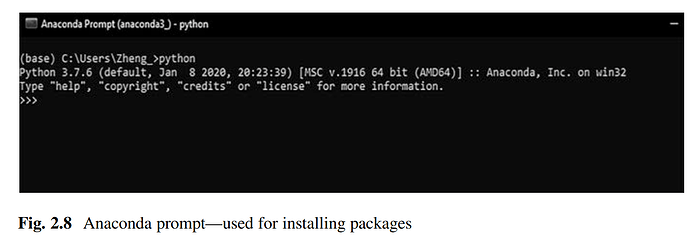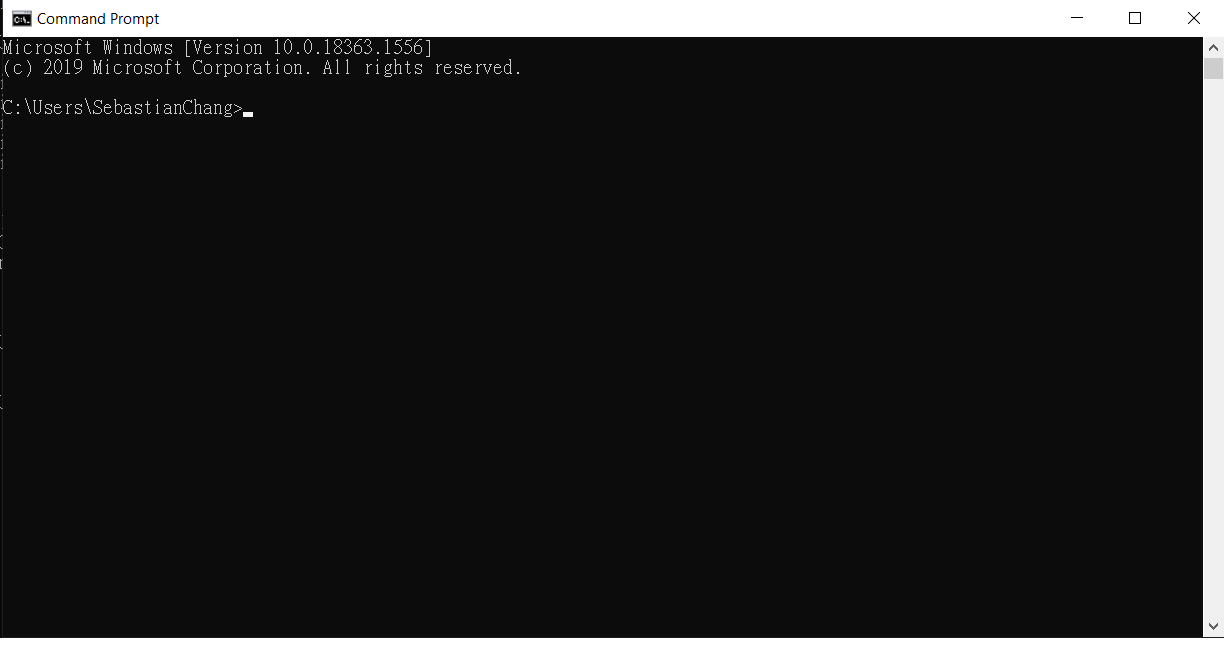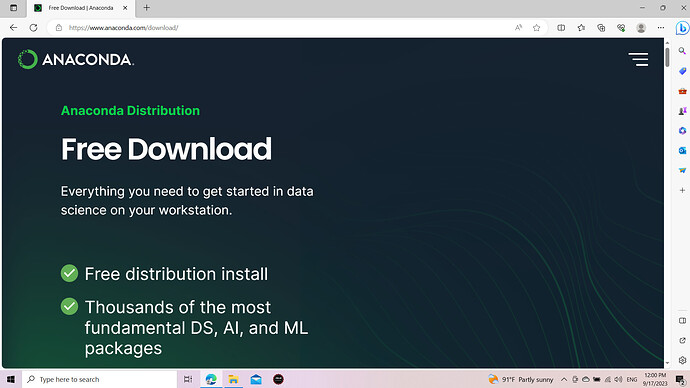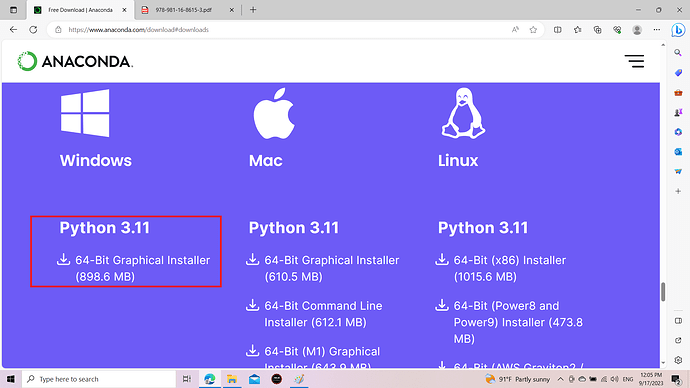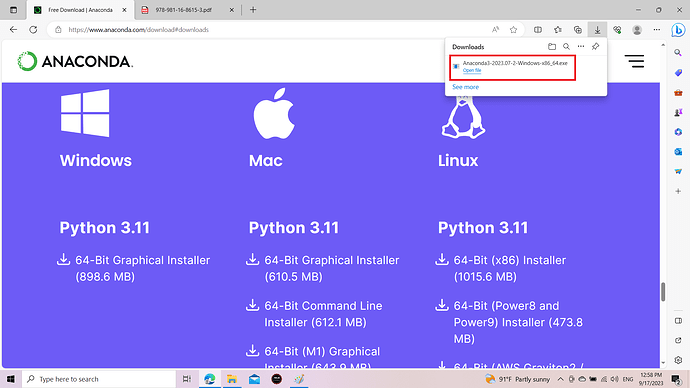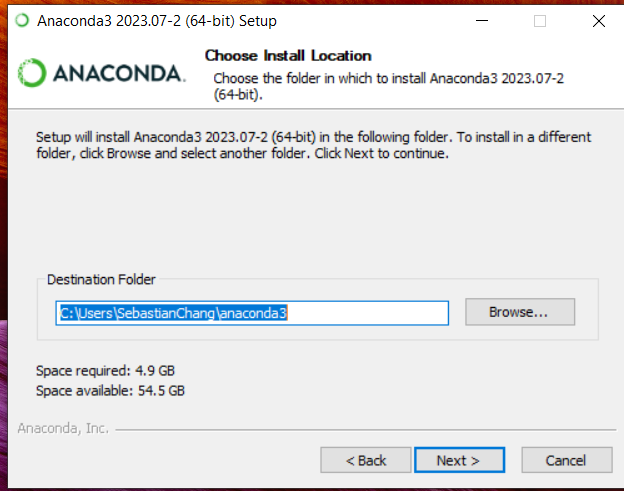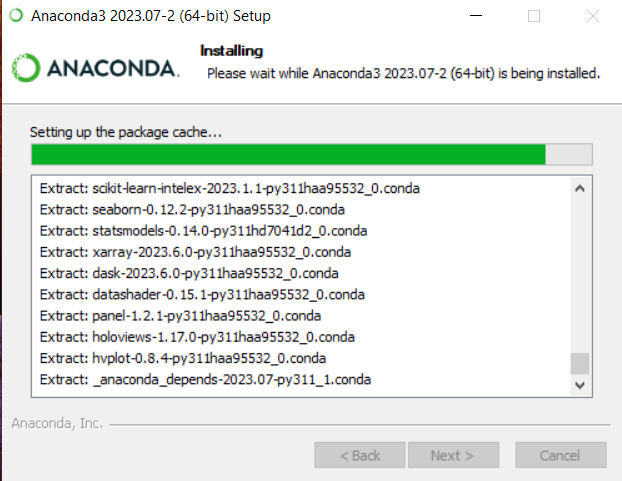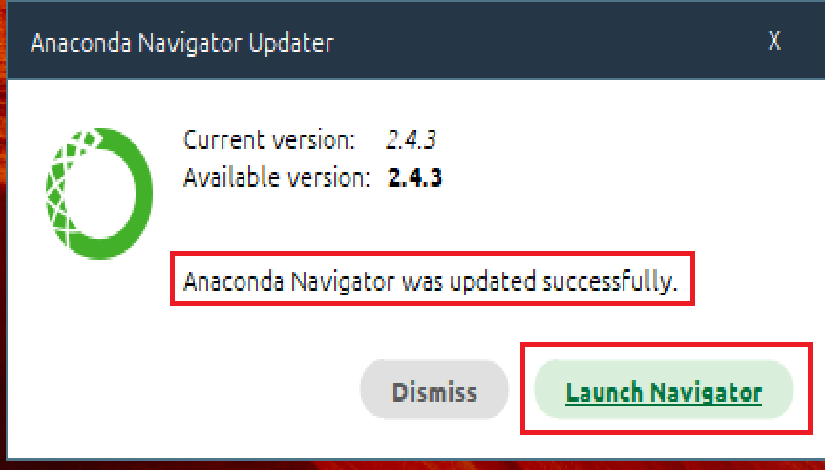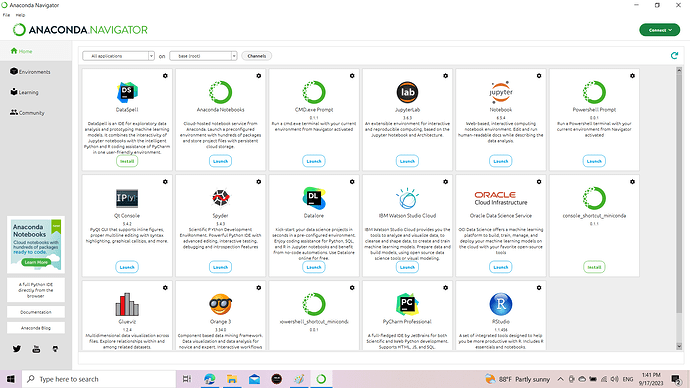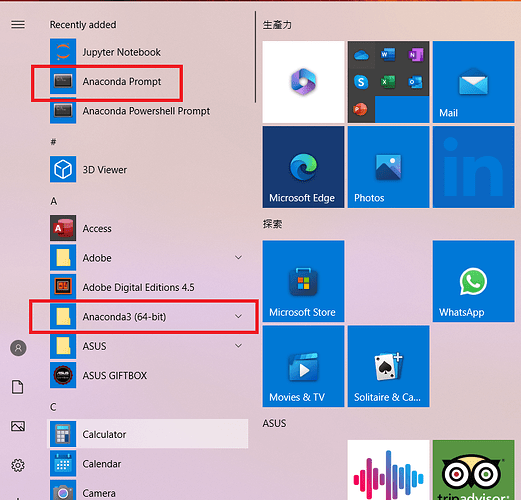Hello all:
This is Sebastian Chang, a beginner to learn Python by myself. In order to learn Python, I bought a 2nd-hand Windows laptop. First of all, please read the attachment T below
which shows all the error messages after I typed and executed the commands in the terminal of Anaconda Prompt on my laptop. The most obvious difference between T and Fig. 2.8 Anaconda prompt on page 13 of the e-book “Artificial Intelligence with Python” which I read is that no “Python” is shown in T.
In the terminal Windows Command Prompt on my laptop,it shows the similar contents of Fig. 2.8 Anaconda Prompt of the e-book . I even downloaded Chrome to browse the e-book and installed Anaconda, however, the error messages are all the same.
Since I am a new user at this forum, the rule dictates that I can only add an embedded media into this body of question. However, I did install Anaconda step by step according to the instructions written in the e-book, and the Start menu displays the folder Anaconda 3 (64-bit) containing Anaconda Prompt.
Can anyone kindly check T out and then tell me what mistake(s) I made during the installing processes? It would be highly appreciated if you give me your e-mail address via which I can send you all the descending steps that show how I installed Anaconda on my laptop.
Grateful for your help.
conda update conda
Not: conda update anaconda. Anaconda is the organization; conda is the program.
pip install simplejson
Or
pip install simplejson==3.19.1
If you are using both conda and pip (often unavoidable), you have to be aware that using pip can really mess up your conda environment. The short story is that conda is aware of pip, but pip does not know about conda (doesn’t know it’s being run inside a conda env). So, if a package is available on an anaconda repository, it is preferable to use conda rather than pip to install it. But if it’s only available on PyPI it’s usually fine to use pip (and you don’t really have another choice in that case, unless you install it directly from source  ).
).
See: Managing packages — conda 23.7.5.dev80 documentation
And: Anaconda | Understanding Conda and Pip
Hans, thanks for your swift and useful response. The e-book “Artificial Intelligence with Python” is written by Dr. Teik Toe Teoh and Zheng Rong. I’ve uploaded Fig. 2.8 on page 13 of the e-book. I will ask you something important in the reply below.
Hans, you were right. I typed and executed both commands “conda update conda”, “pip install simplejson”, and the terminal on my laptop showed correct results. Now you can see Fig. 2.8 on page 13 of the e-book and the Windows Command Prompt on my laptop. Both teminals show similar contents: the computer program language, the company which provides the language. Both contents don’t show up in my terminal of Python. The question: Is it suitable for me to adopt my current teminal of Python to learn Python programming? To put it another way, are the end results reliable after I have executed the Python program written by me? Looking forward to receiving your guidance.
Hans, I’ll show you how I installed Anaconda in my laptop step by step following the instructions dictated in the e-book. Can you kindly check them out and determine the reason why my terminal of Python does NOT show both the version of Python and Anaconda Inc.? Million thanks.