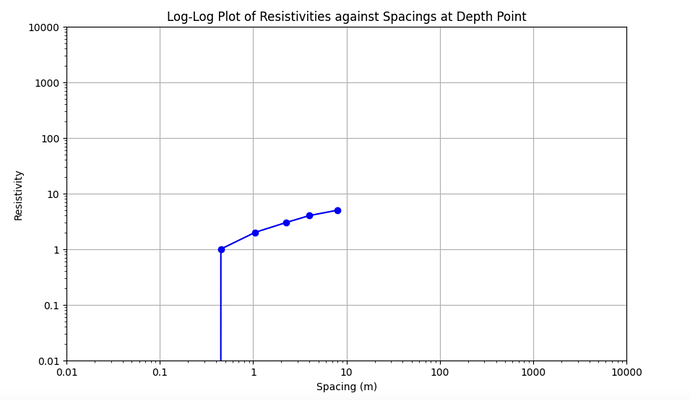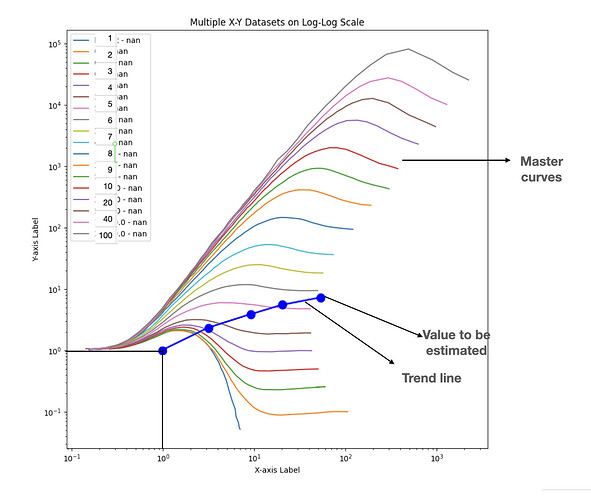requesting to help
I am having a .las file having 6 resistivity data against 6 spacings depth wise.
I need first to plot a log-log plot where spacings on x-axis versus resistivities on y-axis. And then to draw a best fitting line.
Then I have to superimpose that trend line on log-log plot of master curves having various resistivity curves. And I have to superimpose in such a way that 1:1 on X-Y. Then the resistivity value of trend line to be estimated by correlation.
Steps:
- Load .las data containing 6 resistivity against respective spacings depth wise
- Log-log plot of spacings (X-axis) Vs resistivity (Y-axis)
- Drawing a best fitting line
- That best fitting line need to superimpose log-log plot of master curves data and each curve have specific values(axes should be parallel). Trendline need to be superimposed in such a way that the lowest point need to overlay on 1:1 of X:Y of master log-log plot
- Then need to estimate the trend line value by interpolation.
Though I am able to plot and but not able to superimpose properly.
will be very helpful if some solution provided ![]()
regards,
veer