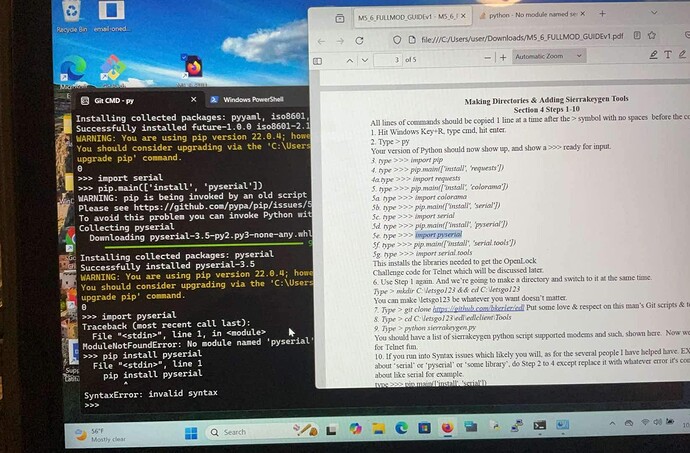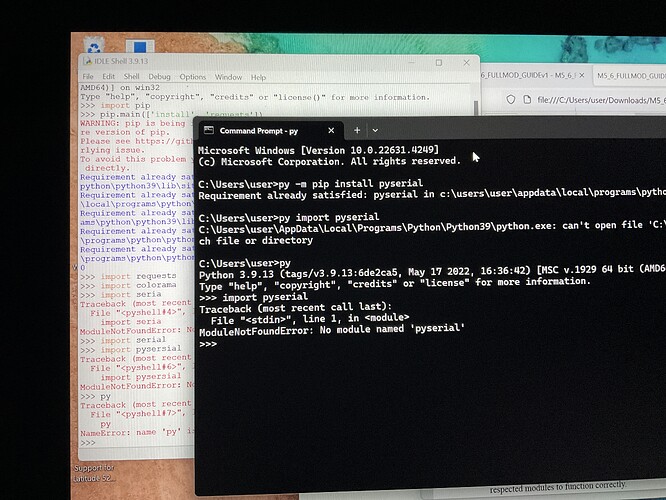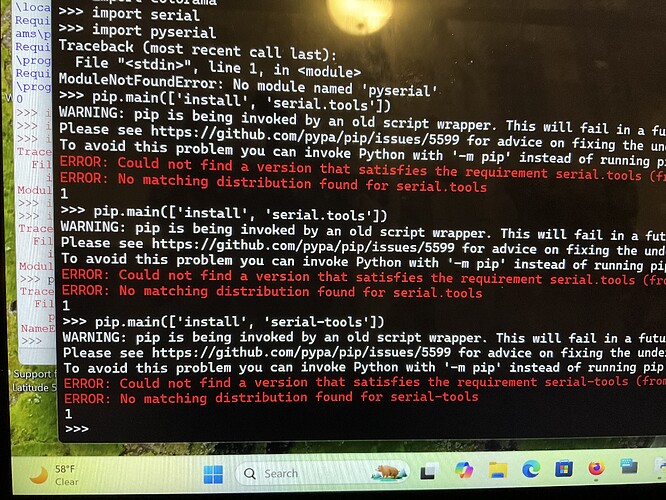Hello community I’m running
Python 3.9.13 on windows 11
It looks it installed successfully
But
Import pyserial
ModuleNotFoundError
Please help me!
You need to run pip from the terminal not from inside python.
On windows you should be able to type this in the cmd terminal.
py -m pip install pyserial
The package is called pyserial, but the module is called serial, so:
import serial
Ignored pyserial error continue with another command pip.main([‘install, ‘serial.tools ]) also error
Please help me!
Thank you
Do you mean serial-tool?
The guide you’re following is bad. It says to install both serial and pyserial, but both packages are imported as serial and therefore cannot coexist. It also says to import pyserial, even though no package exists which provides that import name, and it says to pip install serial.tools which is not a legal package name.
Whoever wrote that guide has no idea what they’re doing. Toss it in the garbage.
I did figure out
Import pip
Import colorama
Import serial
Import serialtools
All worked good!
No need pyserial
And problem in spell no serial.tools but serialtools
Thank you!
This is not needed.
Thank you Scott