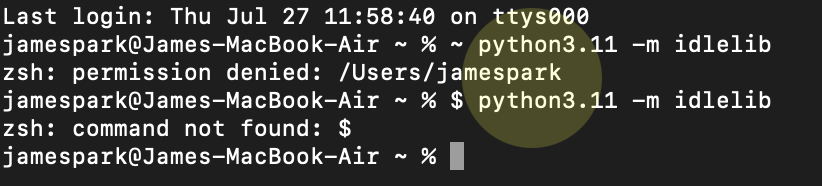Whenever I try to open my python idle, the idle application just appears for like 0.1 seconds and disappears. Help pls
Have you tried opening it from a command-line window (or whatever it’s called in MacOS)? If it’s raising an exception and printing a traceback, that would let you see it.
Which version of python have you installed?
Where did you get python from that you installed?
You will not be able to see any error message from the idle.app as apps on macOS cannot print errors to the terminal.
Assuming that you have installed python 3.11 from python.org you can do this
to run idle from the terminal:
$ python3.11 -m idlelib
Does that work?
If not post the errors that are printed here as preformatted text.
```
like this
```
I’ve run several versions of python.org python/IDLE on my Macbook Air and most all run fine, including current 3.11.
@MRAB ‘Terminal’ is Apple’s command-line terminal.
Ive downloaded the latest version of python. Version 3.11.4
also the code you told me does not work at all.
It says this
Maybe it has something to do with the apple id?
Btw im currently using a parent controlled apple id
The $ reprisents the standard prompt character. The command you actually run is
python3.11 -m idlelib
(Which, FWIW, is why I typically omit it and format my code blocks as bash/shell rather than console unless I’m also featuring output, which is what that is for).
YESS that worked. Thank you so much!