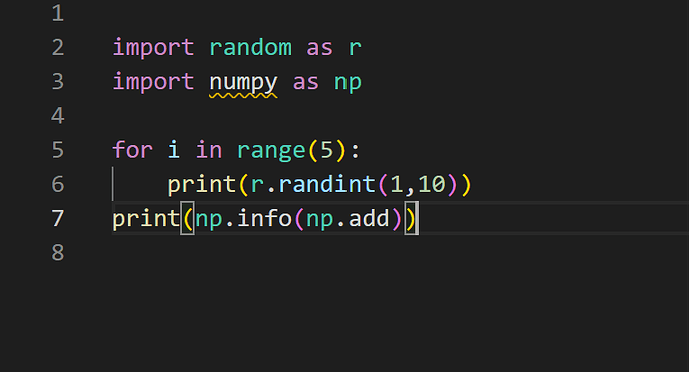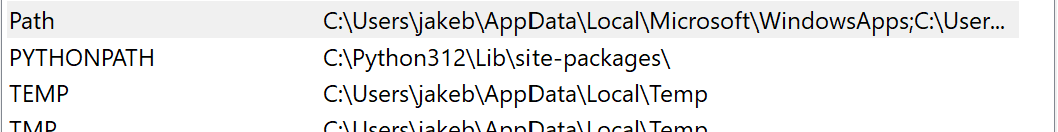I’ve looked all over the Internet and gone to tech support a couple times with no luck on solving this issue. Some modules are automatically added with a python download (such as math and random) which I can access without an issue. However, although my command prompts shows manually added modules such as numpy, networkx, django, etc. have been installed, Python doesn’t recognize them. This is the case in VS Code, Replit, IDLE, etc. I’ve even tried changing the environmental variable for my path directory with no success. Would somebody be able to help guide me through this so that I don’t have to keep pulling hair over this concern?
Please first read:
Otherwise, we will need a clearer and more detailed explanation of the setup. For example, “my command prompts shows manually added modules such as…” doesn’t really make sense and I can really only guess at what you are trying to describe.
Maybe it’s because I’m relatively new to Python but nothing in the stackoverflow article really seemed to work for me. It’ll probably help to show some images to get the best understanding.
This image is my command prompt showing I have numpy installed as a module.
This image is some VS Code where I try to show a module that works fine and also showing numpy not being properly imported. (The Error Message is a ModuleNotFoundError: No module named ‘numpy’)
I’m guessing my problem lies somewhere in my path variables and I need to fix it somehow.
I’m willing to try just about anything to get this figured out because this is very important I solve this.
In VSCode open Settings tab (usualy Ctrl + ,) and search for: python.defaultInterpreterPath setting (you can search by typing in the top entry what I wrote). Now in this entry check if your VSC uses the right path to your Python executable
Ah, I keep forgetting that that Stack Overflow questions is one of the ones that really doesn’t answer what it’s supposed to answer. I wish I had a better one in my records, but I’ll probably just end up making a better version on Codidact instead.
Numpy is installed specifically and only for the installation of Python mentioned in the output: the Python 3.12 installation located within c:\python312.
VS Code is trying to use a different installation of Python.
This can be because you have multiple versions of Python installed. (This is not wrong, and often useful, but you must properly understand how to manage them.) It can also happen if your IDE creates a virtual environment for the code. (I don’t know offhand if VSCode is one of the ones that does this.)
No, this looks fine.
Yippee, that helped out! Works like a charm. Had 2 installments of python and vs code was pointing to the wrong one separate from everything else. Thanks so much for your help, you’re awesome!
Got it figured out but thanks so much for helping me out!